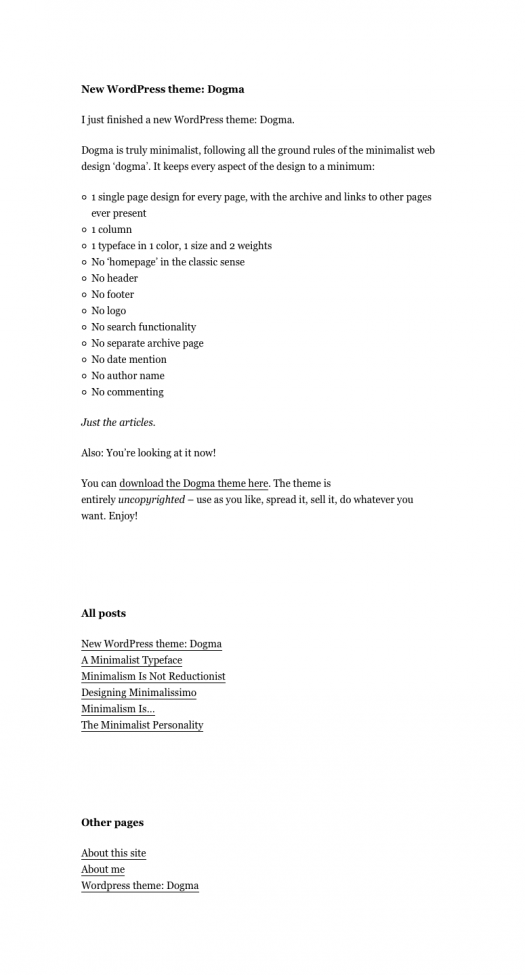
Dogma is a truly minimalist WordPress theme, following all the ground rules of the minimalist web design ‘dogma’. It keeps every aspect of the design to a minimum:
Just the articles.
You can download the Dogma theme here.
To install, upload it via the WordPress admin. Go to Appearance > Themes > Install themes > Upload and select the zip file on your computer. After upload, activate the theme.
To add/change pages in the “Other pages” component , go to Appearance > Editor. This is where you can make some changes to the theme. Select ‘Footer’ (footer.php) on the right. Replace the URLs and page titles in the code with the ones of the pages you created in the Pages section.
The Dogma theme is entirely uncopyrighted – use as you like, spread it, sell it, do whatever you want.
Enjoy!