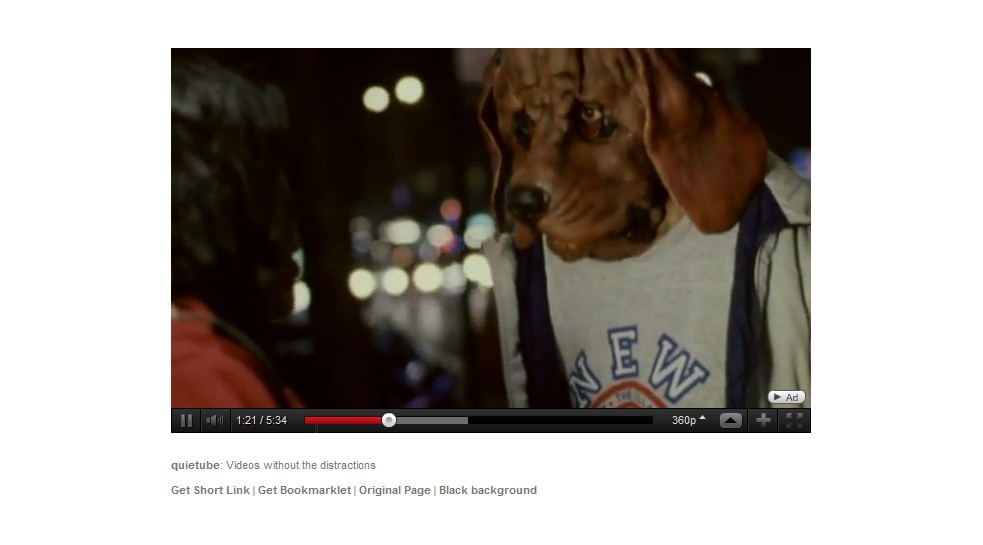
Minimalist web design is about removing all distractions from the primary content (the actual article, portfolio or other information). Not all (very few) sites offer a distraction-free experience.
Luckily, there are quite a few nice little bookmarklets available that remove all the noise from the page, so you can sit back and read in peace.
On YouTube/Vimeo/Viddler watching a video? Remove all the clutter from the page by a simple click on the Quietube bookmarklet. It opens a white page with just the video.
To install, simply drag this button to your toolbar: Quietube
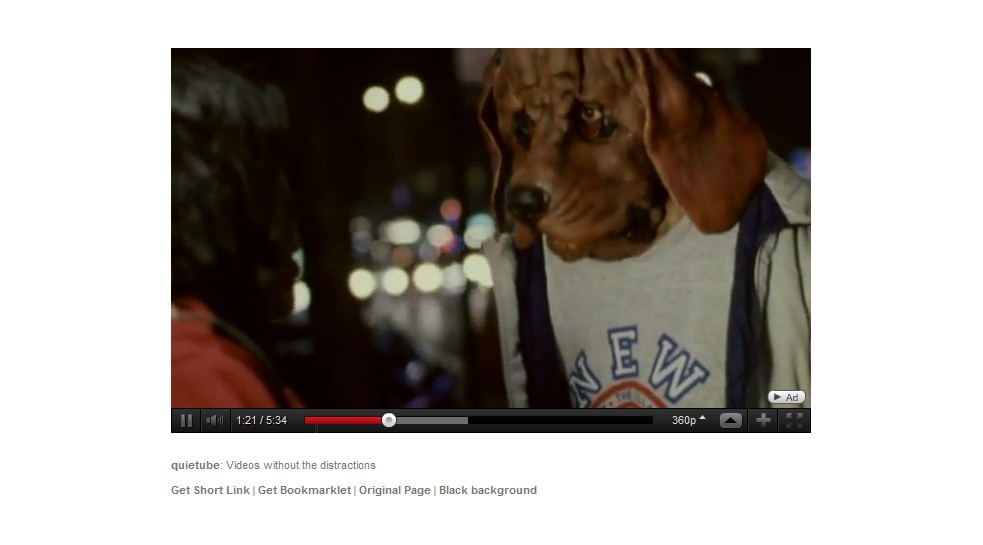
Update: Well, Quietube decided to but a huge ad banner on the bottom of the page… #sell-out
Not a bookmarklet, but definitely interesting, is Tubalr. Tubalr allows you to effortlessly listen to a band’s or artist’s top YouTube videos without all the clutter YouTube brings – and does that in a sweet minimalist design.
Tired of clicking through all those tiny pictures in people’s photostreams? Introducing: Bettr .
Whenever you’re viewing someone’s photostream, click this bookmarklet and you’ll be givenall photos – and just the photos.
To install, simply drag this button to your toolbar: Make Bettr
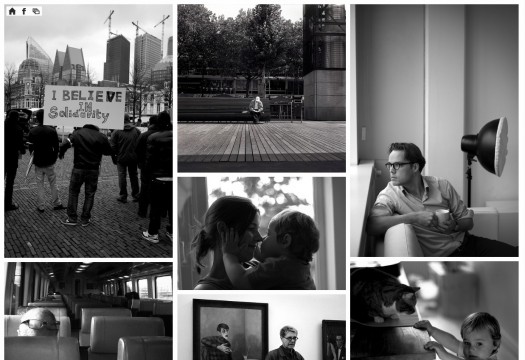
The Readability bookmarklet scrubs web pages of distractions and provides a clean, comfortable view. This is particularly handy for reading longer articles, like those on the The New York Times website.
To install, simply drag this button to your toolbar: Readability
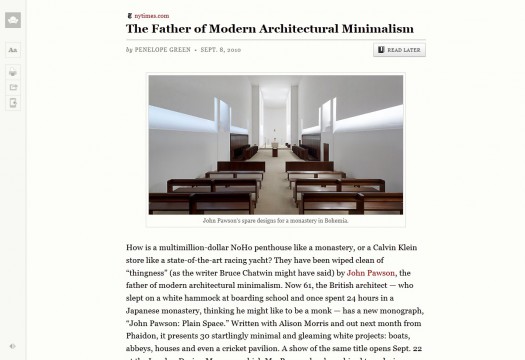
Interestingly, Readability always seems to improve the reading experience – except for this website (try it out ;-)